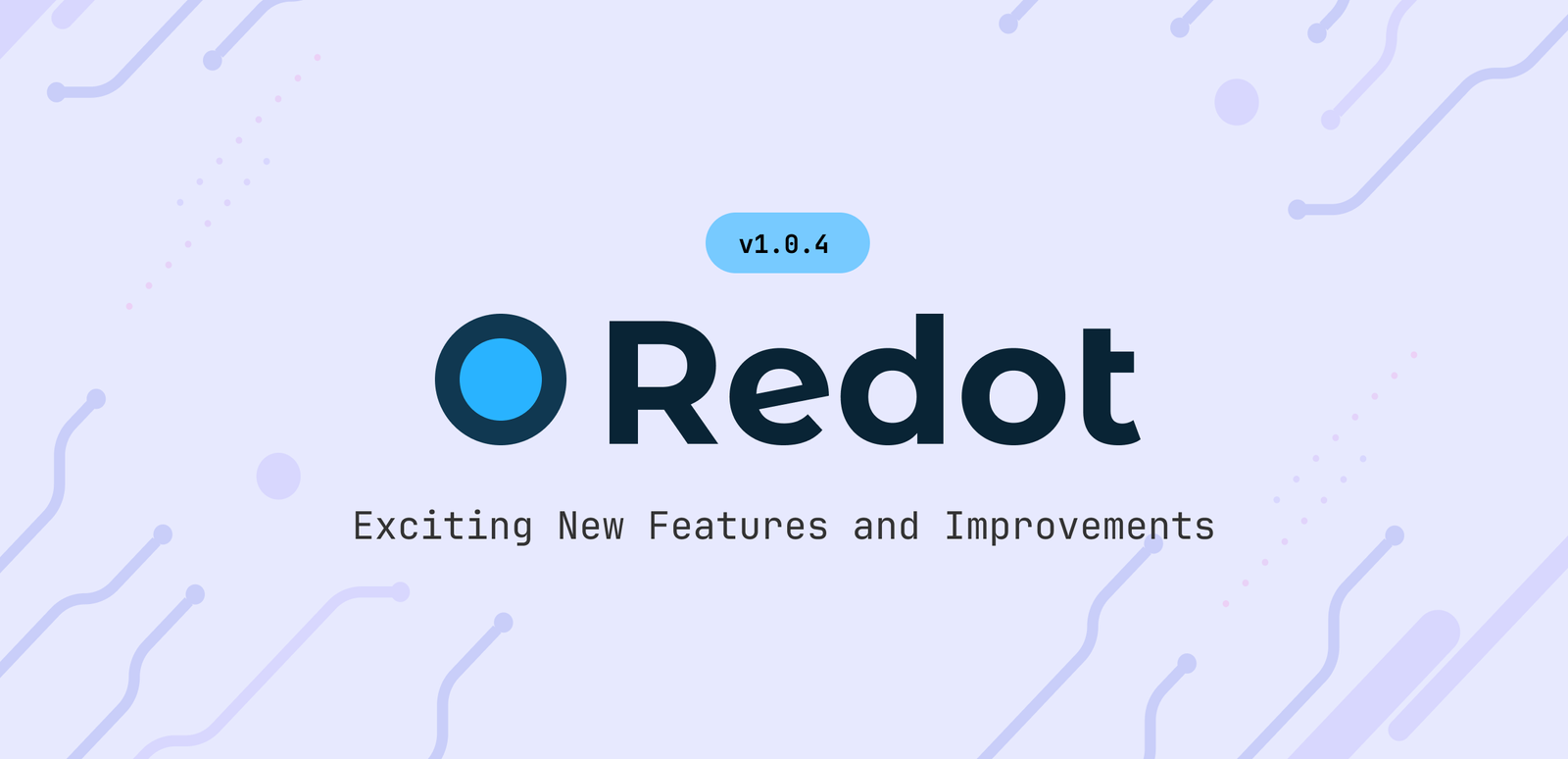We're excited to announce a fresh batch of updates that bring new functionalities, enhance existing features, and ensure a smoother user experience. Let's dive into the latest improvements.
Sync Language Files Easily
We’ve added a new command called lang:sync. This command helps you keep your language tokens up-to-date automatically from language files. No more manual updates!
New Tagging Feature
There’s a new trait called Taggable that makes working with tags on your models easier. You can now get tags from a model with Model::tags and check if a model has certain tags with Model::tagged('tag'). Simple and effective!
return view('dashborad.posts.create', [ 'tags' => Post::tags(), ]);
Tagged Shortened URLs
Now, when you shorten URLs, you can also add tags to them. This makes organizing and finding your links much easier.
New Function: collect_ellipsis
We’ve added a new function called collect_ellipsis. It helps you handle large arrays by showing only a few items and adding an ellipsis if there are more.
$items = ['Item 1', ..., 'Item 199']; dd(collect_ellipsis(array: $items, limit: 3, ellipsis: '...'));
Check Attributes Easily
A new jQuery function $(selector).hasAttr lets you check if an element has a specific attribute. This makes working with HTML elements simpler.
Improved Confirmation Dialogs
The jConfirm plugin now works better with actions that need confirmation. When you use warnBeforeAction, it now binds the action to the confirmation dialog, making it more interactive.
Form Validation
The new validateForm function checks your forms for errors. With the verbose option, it can show detailed error messages directly on the form.
Simulate Form Requests
We’ve added a formRequest function to simulate clicking a form button. This is great for sending form requests using JavaScript.
Handy New Tools
Two new tools, copyToClipboard and toggleFullscreen, are now available. copyToClipboard lets you easily copy text, and toggleFullscreen lets you switch to fullscreen mode.
New Image Hint Feature
The image-hint component lets you show hints for images using fslightbox. It’s perfect for adding extra information to your pictures.
<x-components::image-hint :image="$post->image" />
Sidebar Icons
You can now add icons to all sidebar items, making navigation more visual and user-friendly.
Bug Fixes and Clean-Up
As always, we’ve fixed some bugs and cleaned up our code to make sure everything runs smoothly.
We hope you enjoy these new features and improvements! Let us know if you have any questions or feedback.